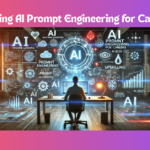You’ve been scrolling through your Facebook app and heard about its built-in dating feature, you’re not alone. Facebook Dating is one of those things that many people have heard of but can’t seem to find. You might be thinking, “Where is it? Why can’t I see it in my app?”
Don’t worry — it’s not hidden forever. You just need to meet a few conditions and know where to look. In this guide, I’ll walk you through exactly how to access Facebook Dating, step by step, along with what to do if it’s not showing up.
By the end of this article, you’ll know not only how to turn it on but also how to use it confidently, safely, and effectively.
What Is Facebook Dating?
Facebook Dating is not a separate app like Tinder or Bumble. It’s a feature built into the regular Facebook mobile app. You don’t need to download anything extra, create a new account, or pay for premium features — it’s all included.
The purpose is simple: connect you with people who share your interests, groups, and even mutual friends. Facebook uses your existing data (your likes, events, pages you follow, and other activity) to suggest potential matches.
It’s completely optional, and your friends won’t see you’re using it unless they’re using it too and you both match. It’s private, free, and easy to use — once you can find it.
Step 1: Make Sure You’re Eligible
Before you try to find the Dating feature, make sure you meet all the requirements. Facebook won’t show the option unless your account qualifies. Here’s what you need to check:
1. You Must Be 18 or Older
Facebook Dating is strictly for adults. If your profile age says you’re under 18, the feature will not appear at all.
2. It’s Only Available in Supported Countries
Facebook Dating is not available worldwide. It’s live in most of North and South America, parts of Europe, and a few Asian countries. If you’re in a country where it hasn’t rolled out yet, you simply won’t see it.
3. You Must Use the Mobile App
You can only access Facebook Dating through the Facebook app on a smartphone or tablet. It doesn’t work on desktop browsers or through the mobile browser.
4. Your Facebook Account Must Be in Good Standing
If your account is brand new or has any restrictions, it might not qualify. Some users report that they only saw the feature after their account was active for at least 30 days.
5. Location Services Must Be Turned On
Facebook Dating uses your location to show nearby matches. If you’ve denied the app permission to access your location, Dating won’t appear or will stop working properly.
So, double-check all of the above before moving forward. If everything checks out, you’re ready to look for the feature.
Step 2: How to Access Facebook Dating
Once you’re eligible, accessing the feature is simple. Follow these steps:
- Open your Facebook app on your iPhone or Android phone.
Make sure it’s the latest version of the app (you can check for updates in the App Store or Google Play Store).
- Tap the Menu icon — the three horizontal lines.
- On iPhone, you’ll find it at the bottom right of the screen.
- On Android, it’s usually at the top right corner.
- Scroll through the menu until you see “Dating.”
It may appear under “Shortcuts” or “See More.” Tap it once you find it.
- Tap “Get Started.”
Facebook will now guide you through creating your Dating profile. It will suggest photos and details from your existing Facebook profile, but you can edit anything you want before saving.
- Complete your Dating profile setup.
You’ll add a short bio, select photos, and set your preferences (like age range, gender, and distance).
- Once setup is complete, you can start browsing matches.
You’ll see people suggested based on shared interests, mutual friends, and groups. You can “like” them or pass — just like other dating platforms.
And that’s it. You’re officially inside Facebook Dating.
Step 3: What If You Don’t See Facebook Dating?
This is where most people get stuck. If the Dating option doesn’t appear in your menu, don’t panic. It’s a common issue, and there are a few things you can try to fix it.
1. Update Your Facebook App
Go to the App Store or Google Play Store and make sure you’re using the latest version of Facebook. Older versions may not include the Dating feature.
2. Restart or Reinstall the App
Sometimes clearing out app data helps. Try uninstalling and reinstalling Facebook. This refreshes the app and can make hidden features appear.
3. Turn On Location Services
Go to your phone’s settings, find Facebook under App Permissions, and make sure Location Access is enabled “While Using the App.”
4. Wait if Your Account Is New
If you just created your account recently, Facebook may hold back certain features. Give it a few weeks and check again later.
5. Check Your Region
Even if you live in a supported country, your account region settings may not match your actual location. Make sure your Facebook account’s location matches where you live.
6. Try Another Device
Log into Facebook on another phone. If Dating shows up there, the issue is specific to your current device.
7. Contact Facebook Support
If nothing else works, visit Facebook’s Help Center. They can confirm whether Dating is available for your account.
Step 4: Can You Use Facebook Dating on a Computer?
Unfortunately, no. Facebook Dating only works on mobile devices. You can’t access it on your laptop or desktop — even if you use Facebook’s web version.
There are a few unofficial “workarounds” people mention online, like opening Facebook in a mobile browser or using “responsive view” on desktop, but they’re unreliable and can stop working anytime.
If you want to use Facebook Dating, stick with the mobile app for the best experience.
Step 5: How to Set Up Your Dating Profile Like a Pro
Getting access is only half the battle — the other half is standing out. Here’s how to make your Facebook Dating profile more appealing.
1. Use Clear, Recent Photos
Choose photos that show your face clearly. Avoid overly filtered selfies or group photos where it’s hard to tell who you are.
2. Write a Short, Honest Bio
Don’t overthink it. Just share a few sentences about who you are and what you’re looking for. Keep it conversational and light.
3. Share Interests
Facebook Dating pulls data from your profile — pages you like, events you’ve attended, or groups you’re part of. Add interests that genuinely reflect your personality.
4. Adjust Your Preferences
Be specific about what you want. Choose realistic distance and age ranges so you see matches who actually live near you.
5. Try “Secret Crush”
This feature lets you add up to nine of your Facebook or Instagram friends you’re interested in. If they add you too, you both get notified. If not, no one ever finds out.
6. Stay Active
Like, comment, and chat often. The more you use it, the more visible your profile becomes to others.
Step 6: How to Stay Safe While Using Facebook Dating
Safety should always come first when meeting people online. Here are a few tips to keep things secure:
1. Keep Personal Info Private
Don’t share your home address, workplace, or personal contact info right away. Stick to chatting inside Facebook Dating until you feel comfortable.
2. Meet in Public
If you decide to meet someone in person, choose a public place — like a café or park — and let a friend or family member know where you’re going.
3. Use Video Chat
Before meeting, use Facebook’s in-app video chat to confirm you’re talking to the real person.
4. Report Suspicious Profiles
If someone behaves strangely or you feel uncomfortable, report or block them immediately.
5. Trust Your Instincts
If something feels off, end the conversation. You don’t owe anyone your time or attention.
Common Problems and Quick Fixes
Even if you’ve followed all the steps, you might run into small hiccups. Here’s how to handle them.
- The “Dating” Option Is Missing
Update your app, turn on location services, or reinstall Facebook.
- Facebook Dating Loads but Won’t Work
Make sure your internet connection is stable and permissions are enabled. Try logging out and back in.
- You Can’t Send Messages
Facebook Dating only allows messaging after both users have “liked” each other. Wait until you match.
- You Deleted Facebook Dating and Want It Back
Go back to your menu and tap “Dating.” You can create a new profile anytime, but your old matches and messages will be gone.
- Your Matches Disappeared
The other person may have deleted their account, unmatched you, or turned off Dating. This is normal behavior across dating apps.
Step 7: Understand Facebook Dating Privacy
One of the biggest questions people have is whether their friends can see they’re using Facebook Dating. The answer is no.
Your Dating profile is completely separate from your regular Facebook account. Nothing you do inside Dating — likes, messages, or matches — appears on your public timeline or news feed.
Only people who are also using Facebook Dating can see your Dating profile. Even then, Facebook filters out your existing friends (unless you both add each other as Secret Crushes).
You can also choose to hide or delete your Dating profile anytime, without affecting your main account.
Step 8: Why Facebook Dating Is Worth Trying
Let’s be honest — there are tons of dating apps out there. So why bother with Facebook Dating?
Here are a few solid reasons:
- It’s Free — No subscriptions, no hidden charges.
- It’s Integrated — You already have a Facebook account, so setup is easy.
- It Uses Real Profiles — Most users already have established accounts, reducing fake profiles.
- It Connects Through Shared Interests — Facebook can match you with people who like the same pages, attend similar events, or are in the same groups.
- It’s Private — Your Dating activity doesn’t appear anywhere else on Facebook.
If you’re tired of swiping endlessly on other apps or dealing with bots, Facebook Dating can feel refreshing and more personal.
Step 9: How to Delete or Disable Facebook Dating
If you decide it’s not for you, here’s how to delete it:
- Open Facebook and go to the Menu.
- Tap Dating.
- Tap the Settings gear in the top right.
- Scroll down and choose Delete Profile.
- Confirm your choice.
Deleting your Dating profile doesn’t delete your regular Facebook account. You can always recreate your Dating profile later.
If you only want to take a break, you can also pause your Dating profile temporarily. This hides your profile from others without deleting it.
Conclusion
Accessing Facebook Dating isn’t complicated once you know where to look and what requirements you need to meet. The most common issues — missing menu options or regional restrictions — usually come down to app version, location, or account eligibility.
Once you’re in, you’ll find that Facebook Dating feels familiar but more integrated than most dating apps. It uses real information, real profiles, and mutual interests to suggest connections that actually make sense.
So, to sum it up:
- Make sure your app is updated.
- Use your phone (not a browser).
- Enable location access.
- Check your region and account status.
If you’ve done all that, you should see the “Dating” option appear in your menu. From there, it’s just about setting up your profile, staying safe, and seeing who’s out there.
Now go ahead and check your app — your next great match might just be a tap away.