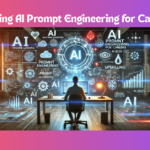If you’ve been thinking about jumping into the world of online dating, you might be surprised to learn that you don’t need to download yet another app to find love. Facebook Dating — yes, that Facebook — has its own built-in feature that lets you meet new people right from your existing account.
It’s free, easy to set up, and gives you access to matches based on your interests, activity, and preferences. But to really make it work for you, you need to know how to open, verify, and customize your Facebook Dating profile the right way.
Let’s break it all down step by step so you can start meeting people who actually get you.
- What Is Facebook Dating and How Does It Work?
Before we jump into setup, here’s a quick rundown of what Facebook Dating actually is.
Facebook Dating is a feature built directly into the Facebook app (no separate download needed) that helps users connect romantically. It uses your Facebook profile to build a dating profile, but don’t worry — your friends won’t see it.
You get your own private dating space inside Facebook where you can:
- Create a dating profile separate from your main one
- Get matched with people who share your interests
- Message matches directly within the Dating section
- Add Instagram posts or Stories to your profile
- Use a cool feature called Secret Crush to show interest in friends (privately)
Everything happens inside Facebook, but totally separate from your public activity.
Step 1: How to Open Your Facebook Dating Profile
Getting started with Facebook Dating is simple, but there are a few things you need to know first.
1. Update Your Facebook App
Make sure you have the latest version of the Facebook app. Facebook Dating only works through the mobile app (Android or iOS), not the desktop version.
- Go to the App Store (iPhone) or Google Play Store (Android).
- Search for Facebook.
- Tap Update if you see the option.
Once updated, open the app.
2. Find the Facebook Dating Section
Here’s how to locate it:
- Tap the menu icon (☰) in the top or bottom corner of the Facebook app.
- Scroll down until you see Dating (the heart icon).
- Tap it.
If you don’t see it right away, search for “Dating” in the Facebook search bar. If it still doesn’t appear, Facebook Dating might not be available in your region yet — it’s rolling out gradually.
3. Create Your Dating Profile
When you tap on Dating, Facebook will prompt you to set up your profile.
You’ll see your basic info already filled in (like your name and age), pulled from your main Facebook account. But this is where you can personalize it to reflect your dating personality — not just your everyday profile.
You’ll be asked to:
- Add your gender and who you’re interested in
- Confirm your location (for nearby matches)
- Upload a few photos
- Write a short bio
That’s it! You now have a live Facebook Dating profile.
Step 2: How to Verify Your Facebook Dating Profile
Verification is what helps your profile stand out as real and trustworthy. Let’s be honest — no one wants to match with a fake account.
Here’s how you can verify your profile and build trust right away.
1. Use Facebook’s Photo Verification
Facebook may ask you to verify your profile by taking a selfie that matches your profile picture.
- Tap your profile icon in the Dating section.
- Look for the verification option or prompt.
- Follow the steps to take a real-time selfie.
Facebook’s system compares your selfie with your profile photos to confirm it’s actually you. Once verified, you’ll see a checkmark badge on your Dating profile — this instantly boosts your credibility.
2. Keep Your Main Facebook Account Verified
Even though your Dating profile is separate, Facebook still looks at your main account’s behavior. So:
- Make sure your name, birthday, and profile picture on your main account are accurate.
- Avoid using a fake name or random photos — Facebook might block your access to Dating if something looks off.
3. Link Instagram for Extra Authenticity
You can also connect your Instagram to your Dating profile. This adds more photos and stories, helping potential matches see more of your real life — not just a curated snapshot.
To do that:
- Go to your Facebook Dating profile.
- Tap Edit Profile → Add Instagram.
- Log in and allow permissions.
It’s that easy.
Step 3: How to Customize Your Facebook Dating Profile for Better Matches
Now that your profile is set up and verified, it’s time to make it pop. The secret to success on Facebook Dating is customization — tailoring your profile so it attracts the right people.
1. Choose the Right Photos
Your photos make the first impression, so don’t just throw up random selfies. Pick pictures that tell your story.
Here’s what works best:
- One clear headshot: Natural lighting, genuine smile.
- One full-body photo: So people can see your overall vibe.
- One photo of you doing something you love: Cooking, hiking, playing guitar, etc.
- One social photo: With friends, at an event — it shows you have a life outside of dating apps.
Avoid group photos as your first image, filters that distort your face, or anything too dark/blurry.
2. Write a Short but Catchy Bio
You don’t need an essay — just a few sentences that show personality.
Here’s a quick formula:
“I’m [your age] and I [something interesting you do]. I’m into [your main interests]. Looking for someone who [what kind of connection you want].”
Example:
“I’m 28, love spontaneous road trips, coffee that’s way too strong, and Sunday morning playlists. Looking for someone who can laugh at bad jokes and loves trying new food spots.”
Keep it real, light, and positive. Skip the clichés like “I love to laugh” or “Looking for my partner in crime.” Be specific — it makes you stand out.
3. Adjust Your Match Preferences
Facebook lets you control who you see (and who sees you). You can filter by:
- Age range
- Distance
- Height
- Religion
- Education
Lifestyle habits (like drinking or smoking)
To update this:
- Go to Settings → Match Preferences.
- Adjust your options as needed.
The more honest you are about what you’re looking for, the better your matches will be.
4. Explore the “Secret Crush” Feature
This is one of Facebook Dating’s coolest tools.
With Secret Crush, you can pick up to nine Facebook friends or Instagram followers you’re interested in. If they also use Facebook Dating and add you to their Secret Crush list, Facebook will reveal the match.
If not, no one ever finds out. Total privacy.
To try it:
- Tap Secret Crush in the Dating menu.
- Add the person(s) you like.
- Wait and see if they add you back!
It’s a fun, low-pressure way to explore interest with people you already know.
5. Enable “Second Look”
Ever skipped someone and instantly regretted it?
The Second Look feature lets you revisit profiles you’ve passed on — so you get a second chance before they disappear forever.
- Just go to Settings → Second Look and turn it on.
6. Add Your Prompts and Interests
Facebook Dating has personality prompts like:
“A perfect day for me is…”
“The way to win me over is…”
“My simple pleasures include…”
These prompts make it easier for others to start conversations with you — plus, they give a glimpse of who you are beyond photos. Choose prompts that show your humor, interests, and what makes you unique.
7. Connect Your Stories
You can share Instagram or Facebook Stories directly on your Dating profile. This keeps your profile feeling alive and updated, rather than static.
It’s also a great way to show what your daily life looks like without oversharing.
Step 4: How to Stay Safe While Using Facebook Dating
Even though Facebook Dating is connected to your main account, you still need to take safety seriously. Here are a few quick but crucial tips:
1. Don’t Overshare Personal Info
Avoid putting sensitive details like your phone number, address, or workplace in your bio. Keep initial chats inside the Facebook Dating messages until you’re comfortable.
2. Watch for Red Flags
Be cautious if someone:
- Asks for money
- Tries to move the conversation off Facebook immediately
- Has a suspicious profile with no real photos
Facebook lets you block or report users easily. Use that feature if something feels off.
3. Meet Safely in Person
When you do decide to meet:
- Choose a public place (like a café or park)
- Tell a friend where you’re going
- Keep your phone charged and on
Always trust your gut.
Step 5: How to Make the Algorithm Work for You
Facebook Dating’s algorithm is smart — it learns from your activity. Here’s how to make it work in your favor.
1. Be Active
Log in regularly, update photos, and reply to messages. The more active you are, the more visible your profile becomes in other users’ suggestions.
2. Like and Comment Thoughtfully
Instead of mindlessly liking everyone, interact with profiles that genuinely interest you. The algorithm notices engagement and prioritizes matches based on your behavior.
3. Keep Your Profile Updated
Refresh your bio and photos every few weeks. It signals that you’re active, and you’ll appear more in the “Suggested Matches” feed.
Common Issues (and How to Fix Them)
If you’re running into trouble setting up or using Facebook Dating, here are some quick fixes:
Problem: Dating not showing up
Possible Cause: Feature not available in your country or age restriction
Solution: Check if you’re over 18 and using the latest app
Problem: Can’t verify profile
Possible Cause:Camera permissions blocked
Solution: Enable camera access in your phone settings
Problem: Not getting matches
Possible Cause:Narrow preferences or low activity
Solution: Broaden your filters and engage more
Problem: Profile disappeared
Possible Cause:Violation of community standards
Solution: Review Facebook’s Dating policy and ensure compliance
Why Facebook Dating Might Be Worth Your Time
You might be thinking, “Do I really need another dating app?” Fair question. But Facebook Dating has a few unique advantages:
- It’s already integrated into an app you use daily.
- No swiping limits or hidden fees.
- More authentic profiles, since it’s tied to real Facebook accounts.
- Shared interests — Facebook already knows your hobbies, events, and pages.
It’s a solid choice if you’re tired of starting from scratch on every new app.
Final Tips for Success
- Stay genuine. Authentic profiles attract authentic people.
- Don’t rush. Take time to learn how Facebook’s matching works.
- Experiment. Try different photos or prompts to see what gets better results.
- Stay positive. A friendly tone goes a long way in messages and bios.
Conclusion
Opening, verifying, and customizing your Facebook Dating profile is quick, easy, and surprisingly fun once you know what to do. It’s all about setting yourself up honestly, showing your personality, and staying active.
Remember, the goal isn’t just to get matches; it’s to connect with people who fit your energy and lifestyle. Facebook Dating gives you the tools; you just need to use them wisely.
So go ahead — open your profile, verify it, make it yours, and start exploring. Who knows? Your next great connection might be just a “like”