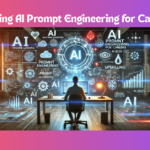If you’ve ever wondered how to meet new people or find love without downloading yet another dating app, Facebook Dating might be your next best move. It’s built right into the main Facebook app — no need to juggle multiple logins or profiles. But here’s the thing: many users still don’t know how to access or activate Facebook Dating.
No worries — in this guide, you’ll learn exactly how to find, set up, and use Facebook Dating step-by-step. Plus, we’ll cover tips to make your profile stand out and how to troubleshoot if the feature isn’t showing up.
Let’s dive in!
🧐 What Is Facebook Dating?
Facebook Dating is a built-in feature within the Facebook app that helps you find romantic connections based on your interests, Facebook activity, and preferences.
It’s not a separate app — you just access it through your existing Facebook account. The cool part? It keeps your dating activity private from your friends and main profile. So, no awkward “So I saw you on Facebook Dating” convos in your DMs.
Launched in 2019, Facebook Dating has become available in many countries worldwide, including the U.S., Canada, the U.K., Nigeria, and more.
With millions of Facebook users, it’s one of the easiest ways to connect with real people who share your lifestyle, hobbies, or goals — all without leaving the app you already use daily.
💡 Key Features of Facebook Dating
Before jumping into how to activate it, here are a few things that make Facebook Dating unique:
- Secret Crush: You can select up to nine Facebook friends or Instagram followers you’re interested in. If they also add you, it’s a match!
- Events and Groups Integration: You can see and match with people attending the same Facebook events or who are members of similar groups.
- No Swiping: Unlike Tinder or Bumble, you don’t swipe left or right. You simply “like” or comment on someone’s profile directly.
- Instagram Integration: You can share your Instagram posts right to your dating profile for a more complete picture of who you are.
- Privacy Control: Facebook Dating doesn’t show your dating profile to your friends list — everything stays separate.
Now, let’s move to the real deal — how to access and activate Facebook Dating.
📱 How to Access Facebook Dating
Before activating Facebook Dating, ensure a few things are in place:
✅ Requirements:
1. You must be 18 years or older.
2. You need the latest version of the Facebook app.
3. Your Facebook account must be in good standing (not banned or restricted).
4. The feature must be available in your region (you’ll see the Dating option if it is).
If all that checks out, follow these steps:
🔹 Step 1: Open the Facebook App
Launch the Facebook app on your smartphone. Facebook Dating is currently only available on mobile devices, not desktop browsers.
🔹 Step 2: Tap on the Menu Icon
Look for the three horizontal lines (☰) in the top-right corner on Android or the bottom-right corner on iPhone. Tap it to open the main menu.
🔹 Step 3: Find “Dating”
Scroll down through the menu options. You should see a heart-shaped icon labeled “Dating.”
If you don’t see it immediately, use the search bar at the top of the menu and type “Dating.”
🔹 Step 4: Tap to Open Facebook Dating
Once you tap Dating,Facebook will guide you through setting up your dating profile.
💕 How to Activate and Set Up Your Facebook Dating Profile
This is where the magic begins — you’re creating your Facebook Dating profile!
Here’s how to do it step by step:
🔹 Step 1: Create Your Dating Profile
You’ll see a welcome screen introducing you to Facebook Dating. Tap “Get Started.”
Facebook will then suggest using your name, age, and location from your main profile. You can adjust anything you want before confirming.
🔹 Step 2: Add Photos and Personal Info
Choose your best photos (not just selfies — add variety). You can upload them from your Facebook profile or directly from your phone’s gallery.
Then, fill in details like your height, job, religion, education, and interests. Be honest but keep it simple — real connections start with authenticity.
🔹 Step 3: Write a Catchy Bio
Your bio is your first impression. Write something short, positive, and engaging.
For example:
“Adventurous foodie who loves late-night beach walks and discovering new playlists. Let’s trade stories!”
🔹 Step 4: Set Your Match Preferences
Here, you can define who you want to meet:
- Gender(s) you’re interested in
- Age range
- Distance
- Height, education level, and more
The more precise you are, the better the matches Facebook will suggest.
🔹 Step 5: Connect Instagram (Optional)
You can link your Instagram account to show your latest posts directly on your dating profile. It’s a great way to make your profile more dynamic and authentic.
🔹 Step 6: Enable “Secret Crush” (Optional)
Got someone specific in mind? The Secret Crush feature lets you choose up to nine people from your Facebook friends or Instagram followers.
If they also add you as a crush — boom, it’s a match!
🔹 Step 7: Start Browsing and Matching
Once your profile is ready, Facebook will start showing potential matches based on your preferences, mutual interests, and nearby location.
If you like someone, tap the heart icon ❤️.
If not, tap the X icon to skip.
You can also comment directly on their photos or answers to start a conversation.
🚫 What If You Can’t Find Facebook Dating?
If the “Dating” option isn’t showing up in your app, don’t panic. Here are a few possible reasons and quick fixes:
1. Outdated App
Update your Facebook app to the latest version from the App Store or Google Play.
2. Feature Not Available in Your Country
Facebook Dating hasn’t launched everywhere yet. Check if your region supports it by visiting Facebook’s official Dating Help page.
3. Underage or Restricted Account
If your age on Facebook is under 18 or your account has been flagged, you won’t see the Dating feature.
4. Using Desktop
Remember, Facebook Dating works only on mobile, not the web version.
5. Cache or App Glitches
Try clearing your app cache or reinstalling Facebook — this often solves missing feature issues.
🔐 How to Manage Privacy on Facebook Dating
Facebook takes privacy seriously (especially with dating). Here’s what you should know:
- Your Facebook friends won’t see your dating profile.
- You can block or report users easily.
- You can pause or delete your Dating profile anytime without deleting your main Facebook account.
- None of your likes or conversations appear on your main Facebook feed.
If you want to take a break, go to Settings → General → Pause Dating. You’ll stop appearing in suggestions but can return anytime.
💬 Tips to Make Your Facebook Dating Profile Stand Out
Let’s be real — creating a dating profile is one thing, but attracting genuine interest is another. Here’s how to shine:
✅ 1. Use Clear, Bright Photos
Avoid blurry or group photos. People want to see you. Natural light and a smile go a long way.
✅ 2. Keep It Real
Be authentic about who you are and what you’re looking for. It saves time and attracts people who actually vibe with you.
✅ 3. Be Engaging
Start conversations with curiosity, not clichés. Instead of “Hey,” try “Your travel photo looks amazing — where was that taken?”
✅ 4. Update Regularly
Add new photos and tweak your bio every few months. Fresh profiles often get more visibility.
✅ 5. Don’t Rush
Take your time to know people. Facebook Dating is designed for meaningful connections, not quick hookups.
🧠 Frequently Asked Questions (FAQs)
1. Is Facebook Dating free?
Yes! It’s 100% free — no hidden charges or premium plans.
2. Can I use Facebook Dating without my friends knowing?
Absolutely. Your Facebook friends won’t see your dating profile or activity.
3. Can I delete my Facebook Dating profile?
Yes. Go to Dating Settings → General → Delete Profile. It won’t affect your main Facebook account.
4. Can I use Facebook Dating on the desktop?
No. Facebook Dating is only available in the mobile app version.
5. Is Facebook Dating Safe?
Yes, as long as you follow safety guidelines. Don’t share personal details too quickly and always meet in public places.
Conclusion
Facebook Dating is one of the easiest ways to meet real people without starting from scratch on a new platform. It’s built on the world’s largest social network, giving you a better chance of finding genuine, local connections.
By following the steps above, you can access, activate, and personalize your Facebook Dating profile in minutes — and maybe even spark something amazing.
So, update your app, set up your profile, and see who’s waiting to meet you. Love might just be a tap away!