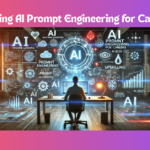If you’re single and thinking, “maybe I should try online dating,” but you don’t want another app clogging your phone, Facebook Dating might be exactly what you need. Built right into the Facebook ecosystem and tightly integrated with Messenger, it bundles convenience, control, and a familiar chat experience. This guide walks you step-by-step through activating Facebook Dating on Messenger fast, optimizing your profile, troubleshooting common problems, and using features that actually help you meet people—without the swipe fatigue.
Ready? Let’s get you set up, confident, and actually meeting people you want to meet.
What is Facebook Dating (and why it matters)
Facebook Dating is Facebook’s in-app dating service. It creates a separate dating profile (so your Facebook friends don’t automatically see your dating activity) and surfaces matches based on preferences, shared interests, events, and groups. It integrates with Messenger for conversations, so you’re not hopping between apps to chat.
Why try it? For many people the appeal is obvious: you already use Facebook and Messenger, you can match through shared communities, and some features—like Secret Crush—let you test the waters with friends. If you want a dating experience that’s more community-based and less swipey, Dating is worth trying.
How Facebook Dating works with Messenger (quick overview)
When you match with someone, Dating uses Messenger to handle messages. Initially chats are text-only (no links/photos) to keep conversations safer. Once you’re comfortable, you can expand the chat into full Messenger mode. Messages from Dating appear in a separate Dating chat in Messenger, so your main inbox isn’t mixed with potential partners.
Step 1 — Do a quick availability check
Before you get excited, make sure Dating is available in your region and on your device:
- Open the Facebook app on your phone (iOS or Android).
- Tap the menu icon (three horizontal lines).
- Look for Dating in the menu.
If it’s not there: update the app, restart your phone, and check again. If it still doesn’t appear, Facebook Dating may not be rolled out to your country yet.
Note: Facebook’s desktop site historically doesn’t offer the full Dating experience—this is mobile-first. Use the mobile app to set up and manage Dating.
Step 2 — Activate Facebook Dating on Messenger (fast, step-by-step)
Follow these steps to get Dating live in under five minutes:
- Open the Facebook app and tap the menu (☰).
- Tap Dating. (If this is your first time, you’ll see Get Started.)
- Tap Get Started and confirm your birthdate and gender preferences.
- Add photos (Facebook will let you pick from your profile photos or upload new ones).
- Fill in your dating profile: a short bio, answers to prompts, interests, and preferences like age range and distance.
- Enable Messenger integration—Dating messages will appear in Messenger automatically. (This is usually on by default; check the Dating settings to confirm.)
- Finish profile setup and tap Done.
You’re now active. Matches will begin to appear based on your settings and Facebook’s algorithms.
Step 3 — Build a profile that actually gets matches
People often skip this: a great photo set and good microcopy make all the difference. Here’s a practical checklist that works:
Photos
- Lead with a clear, smiling headshot. Eye contact matters.
- Include a full-body shot for authenticity.
- Show one or two photos doing things you love (cooking, hiking, playing an instrument).
- Avoid heavy filters or group photos as your main image.
Bio + Prompts
- Keep your bio short and specific. Instead of “I like music,” say “Gig-going guitarist who drinks too much espresso.”
- Answer Dating prompts with one detail and one hook. Example: “The best way to my heart is: a terrible pun and tacos.”
- Add conversation starters: a favorite book, the last show you watched, or a dream travel spot.
Preferences & Filters
- Set realistic distance and age ranges.
- Use the “Looking for” setting honestly—casual dating vs. relationship matters.
- Small changes—like swapping a blurry photo for one with good lighting—often lead to more likes. Update photos periodically to stay visible.
Step 4 — Use Secret Crush, Events & Groups to your advantage
Secret Crush
- You can add up to nine friends from Facebook or Instagram. If one of them also lists you, it’s a match.
- Use this feature if you’re curious about a friend but don’t want to be obvious.
Events & Groups Matching
- Dating can match you with people who attend the same events or are in the same groups.
- Join active groups that reflect your interests (local hikes, language exchanges, hobby groups) to increase meaningful matches.
Why it works: matching through shared contexts gives better icebreakers and a higher chance of aligned interests.
Step 5 — Messaging tips for Messenger (first 48 hours)
First messages set tone. Instead of “Hey,” try these:
- Comment on a specific thing in their profile: “You climbed Kilimanjaro—what was one surprising thing about the trip?”
- Use an open-ended question: “Which local coffee shop should I try next?”
- Keep it light, friendly, and 2–4 sentences long.
If you want sample openers, here are a few that get replies:
- “Two truths and a lie: I’ve scuba-dived, I can salsa, I once sang in a subway station. Your turn.”
- “I see you love Thai food. Best place in town?”
- “Quick debate: sunrise hike or late-night food truck crawl?”
After the first chat, move toward a phone call or video chat within a few sessions if you feel a connection—this clears up tone and helps weed out vague matches.
Troubleshooting common problems (and how to fix them fast)
Dating not appearing
- Update Facebook, force-close the app, restart your phone.
- Log out of the app and log back in.
- If it still doesn’t show, Dating may not be supported in your country.
Messages not showing in Messenger
- Open Messenger, tap your profile, and check Dating settings.
- Ensure push notifications are enabled.
- Clear the Messenger app cache (Android) or reinstall Messenger.
Profile changes not saving
- Check your internet connection.
- Try editing on a different connection (switch from Wi-Fi to cellular).
- Reinstall the app if necessary.
If nothing works, report the problem via Facebook Help Center within the app.
Safety & privacy — simple rules that keep you secure
Dating can be fun, but be smart:
- Keep your private info private. Don’t give out your address or financial info.
- Meet in public places for early dates and tell a friend your plans.
- Use Dating’s reporting/blocking features for harassment.
- If you’re uncomfortable, end a chat politely and move on.
Also note: Facebook Dating is separate from your main profile—your friends won’t be alerted when you join. But Facebook does use your network to suggest matches via events and groups, so check your privacy settings if you want more control.
Advanced hacks to get noticed faster
- Update your profile photos every few weeks—fresh content helps with visibility.
- Be consistent: log in, like, and comment regularly; activity influences algorithms.
- Use creative answers for prompts—quirky or specific answers are attention magnets.
- Add videos (if available in your region) to show personality.
- Connect Instagram to pull better photo choices and show lifestyle.
Real examples: profile snippets that work
Bad: “I like movies and food.”
Good: “Weekend ritual: new indie movie Saturday, trying a weird food truck Sunday. Tell me your best food find this month.”
Bad: “Looking for something casual.”
Good: “Open to something low-pressure: coffee, laughs, and seeing where chemistry takes us.”
Short but sharp bios that prompt a reply are often more effective than long essays.
What to expect: timeline & realistic outcomes
Be realistic. Dating success varies widely. You might match with interesting people quickly, or it may take weeks. Here’s a healthy timeline to expect:
- Week 1: profile live, a few likes and views.
- Weeks 2–4: higher match rate if you’re active and improving photos/bio.
- Month 2+: consistent activity and better prompts yield the best results.
If you’re not seeing matches, tweak photos, change age/distance filters, or try different prompts.
Frequently Asked Questions (quick answers)
Q: Is Facebook Dating free?
A: Yes—basic features are free. No swiping limit paywalls like some other apps.
Q: Will my Facebook friends see my Dating profile?
A: No, your Dating profile is separate. Friends on Facebook won’t be notified you joined.
Q: Can I link Instagram?
A: Yes, in many regions you can link Instagram to import photos and use it for Secret Crush.
Q: Are photos private?
A: Photos on your Dating profile are visible to matches but not posted to your main Facebook timeline.
Final do’s and don’ts (quick checklist)
Do:
- Use clear, recent photos.
- Answer prompts with personality.
- Be active for better visibility.
- Move to voice/video if conversation clicks.
- Follow safety best practices.
Don’t:
- Post a group photo as your first image.
- Share personal details too soon.
- Ghost without closure—polite endings are cooler.
- Use generic openers like “Hey” or “What’s up?”
Conclusion
Activating Facebook Dating on Messenger is simple, fast, and a low-friction way to get into online dating without juggling a bunch of new apps. With the right photos, a sharp profile, and smart messaging, Dating can connect you with people who actually share your interests—especially through Groups, Events, and Secret Crush. Be patient, keep your profile fresh, and play to the platform’s strengths: familiar chat via Messenger, community-based matching, and the convenience of one app.
If you follow the steps above you’ll be up and running in minutes and far more likely to meet people who make the small talk actually worth it. Now go open your Facebook app, hit “Dating,” and start making real connections—fast.