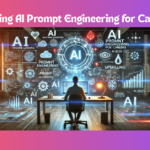If you’re looking to declutter your home, how to sell on Facebook marketplace and make some extra cash, or even start a side hustle, this is a fantastic option. Facebook Marketplace allows you to connect with people in your community, list items for free, and avoid the headaches that come with shipping. Sounds great, right?
But how do you get started? And more importantly, how do you sell your items quickly and for a good price? Well, you’re in the right place! This guide is here to walk you through the entire process, from creating your first listing to closing the deal.
Why Sell on Facebook Marketplace?
Before we jump into the details, let’s quickly discuss why Facebook Marketplace is such a great platform for selling your items.
- Free to use: Unlike some selling platforms that charge listing fees or take a percentage of your sales, Facebook Marketplace is completely free to use.
- Wide audience: With Facebook having over 2.8 billion active users, you’ll have access to a huge pool of potential buyers, many of whom are in your local area.
- Convenient communication: Facebook’s Messenger makes it easy to communicate with buyers, negotiate prices, and finalize details in real-time.
- Local focus: Marketplace emphasizes local buying and selling, which means you can avoid the hassle of shipping items.
Step-by-Step Guide to Selling on Facebook Marketplace
Ready to start selling? Let’s dive into a step-by-step guide to ensure you’re getting the most out of Facebook Marketplace.
1. Access Facebook Marketplace
If you already have a Facebook account, you’re halfway there. Here’s how to get to Marketplace:
- On mobile, open your Facebook app and tap on the “Marketplace” icon (it looks like a little shop).
- On desktop, you’ll find “Marketplace” in the left sidebar of your home screen.
If you don’t see it right away, use the search bar and type in “Marketplace.”
2. Create Your Listing
Once you’re in Marketplace, it’s time to list your item! Tap “Create New Listing” or “Sell” depending on what platform you’re on. You’ll be prompted to choose from several options:
- Item for sale: This is the most common option and covers pretty much everything from furniture to electronics.
- Vehicle for sale: If you’re selling a car or motorcycle.
- Property for rent/sale: For real estate listings.
For the purposes of this guide, we’re sticking to “Item for sale.”
3. Add Photos
Photos are the most important part of your listing—people will often judge whether or not they want to buy something based solely on how it looks in your photos. So make sure you take clear, high-quality photos from different angles.
- Lighting: Natural light is your best friend. Try to take photos during the day, and avoid using your camera’s flash.
- Detail shots: Make sure to take close-ups of any important features or flaws so buyers know exactly what they’re getting.
- Neutral backgrounds: A clean, uncluttered background will make your item stand out and look more appealing.
You can upload up to 10 photos per listing, so don’t be shy about showing off your item!
4. Write a Detailed Description
This is where you really sell your item. Your description should be detailed but also easy to read. Include:
- What it is: Be specific about the item (e.g., “iPhone 12, 64GB, Black”).
- Condition: Is it brand new, gently used, or does it have some wear and tear?
- Any important details: Are there any accessories included? Has it been recently cleaned or serviced?
- Measurements: For items like furniture or appliances, providing exact dimensions can save you from answering a lot of questions later.
Don’t forget to add some personality! You’re more likely to engage potential buyers if you keep it friendly and conversational. For example:
“Selling my iPhone 12 in perfect condition! Only used for a year and always had a case on it, so it’s scratch-free. Comes with the original charger and box. Perfect for anyone looking for a great deal!”
5. Set a Price
Setting the right price is crucial. Price it too high, and it might sit unsold for weeks. Price it too low, and you might shortchange yourself. So, how do you find the sweet spot?
- Do your research: Check out similar items on Facebook Marketplace or other platforms like eBay to see what they’re selling for.
- Consider condition: Is your item brand new or used? If it’s used, make sure to account for any wear and tear.
- Be willing to negotiate: Buyers often like to haggle a bit, so leave yourself some room for negotiation. If you’re asking $100 for something, consider listing it for $120.
You can also select options like “Price is firm” if you don’t want to negotiate.
6. Choose Your Location and Category
Facebook Marketplace uses your location to show your listing to people in your area. Make sure the location is accurate, so you’re reaching the right buyers. For the category, choose the one that best fits your item. Categories range from furniture and electronics to clothing and vehicles.
7. Post Your Listing
Once you’ve filled out all the details, hit that “Post” button! Your listing is now live, and potential buyers will start seeing it in their feeds. Facebook might also suggest boosting your listing for a small fee, but that’s optional.
Tips for Getting Your Item Sold Faster
Even with a great listing, sometimes items don’t sell right away. Here are a few tips to speed up the process:
- Promote your listing: Share it in local buy/sell/trade groups to get more eyes on your item.
- Respond quickly: Buyers tend to move on quickly if they don’t get a response within a reasonable time. Keep an eye on your messages and respond promptly.
- Re-list after a few days: If your item hasn’t sold in a week or two, consider deleting the listing and creating a new one. This can give your item a fresh start.
- Adjust your price: If you’re not getting any interest, try lowering the price slightly.
Dealing with Buyers
Once someone is interested in your item, they’ll likely message you through Facebook Messenger. Here are some tips on how to handle these interactions:
1. Be Polite and Professional
Even though this is a casual platform, it’s important to remain polite and professional when interacting with potential buyers. Answer any questions they have about the item and be clear about your expectations.
2. Negotiate with Confidence
Buyers may try to haggle for a lower price, and that’s totally normal. Decide ahead of time what your minimum price is, and don’t be afraid to stick to it. If you’re open to negotiation, be flexible but fair.
3. Arrange a Safe Meet-Up
Safety should always be a top priority when meeting with buyers. Here are some tips:
- Choose a public location: Meet in a well-lit, busy area like a café, shopping center, or police station parking lot.
- Bring someone with you: If possible, have a friend or family member come along.
- Cash is king: Stick to cash for transactions, and avoid accepting checks or money orders to protect yourself from scams.
4. Complete the Transaction
Once you’ve met up with the buyer and they’re happy with the item, it’s time to finalize the sale. Make sure to double-check the cash and ensure the amount is correct. Hand over the item, and congratulations—you’ve just made a sale!
Avoiding Scams on Facebook Marketplace
While Facebook Marketplace is generally safe, it’s important to be aware of potential scams. Here are a few red flags to watch out for:
- Buyers who ask to pay through third-party services: If a buyer insists on paying through PayPal, Venmo, or another platform and not in person, be cautious. This can sometimes lead to fraud.
- Lowball offers that seem too good to be true: If someone offers to pay way more than your asking price or is overly eager to close the deal without asking questions, it might be a scam.
- Requests for personal information: Don’t share personal details like your home address, banking information, or social security number.
If something feels off, trust your gut and walk away from the deal.
Conclusion
Selling items on Facebook Marketplace is a great way to make some extra money while clearing out things you no longer need. It’s easy, free, and connects you directly with buyers in your local area. By following this guide, you’ll be well on your way to becoming a successful seller in no time.